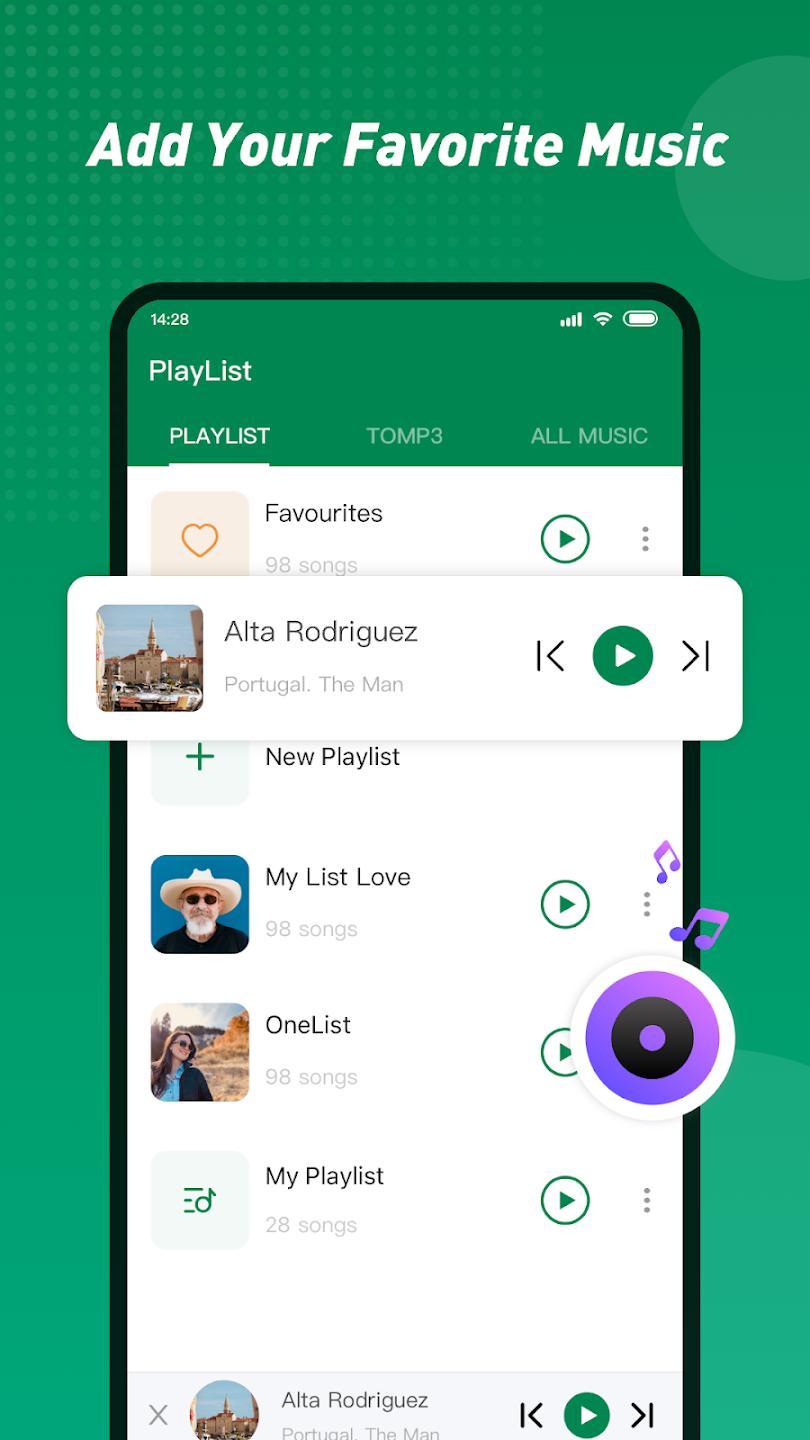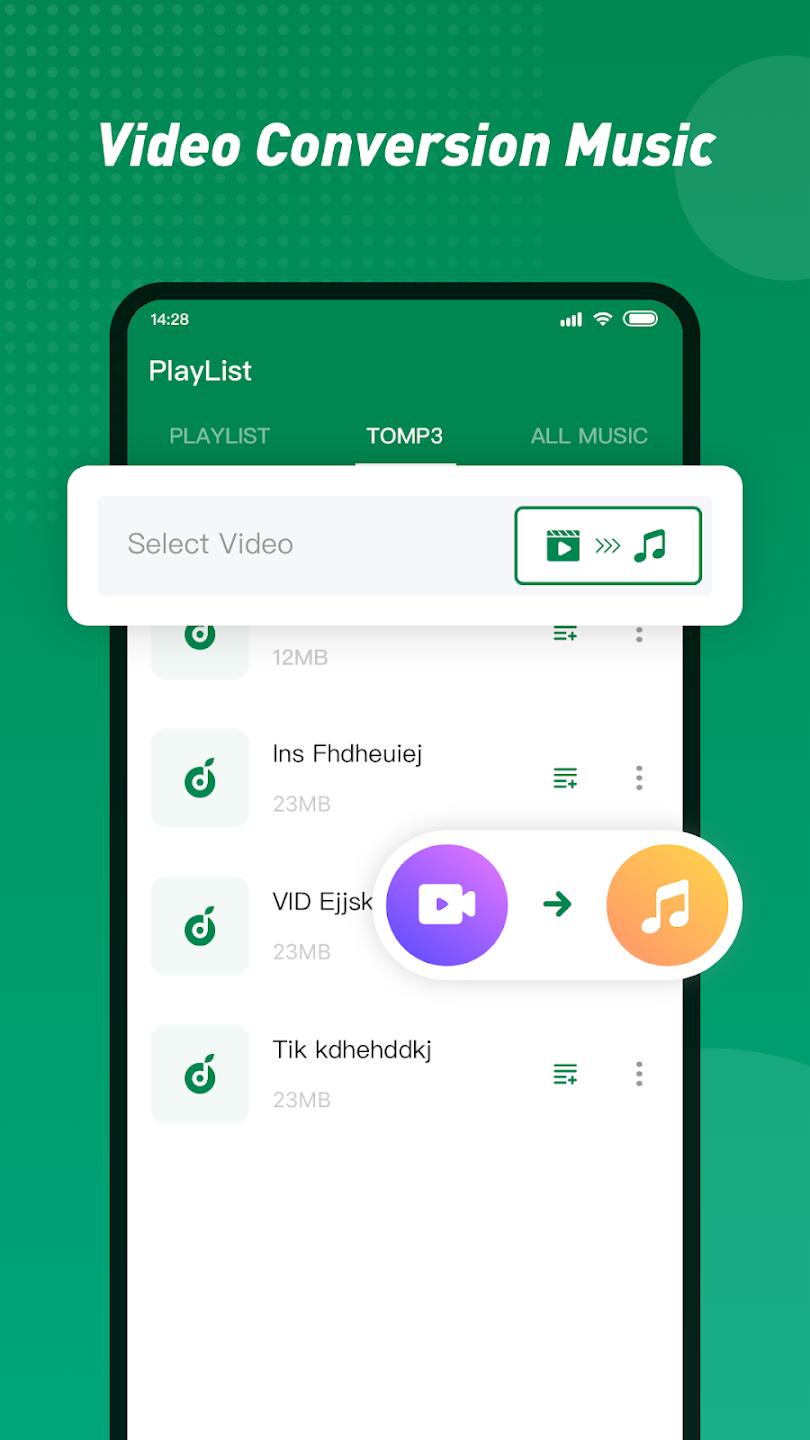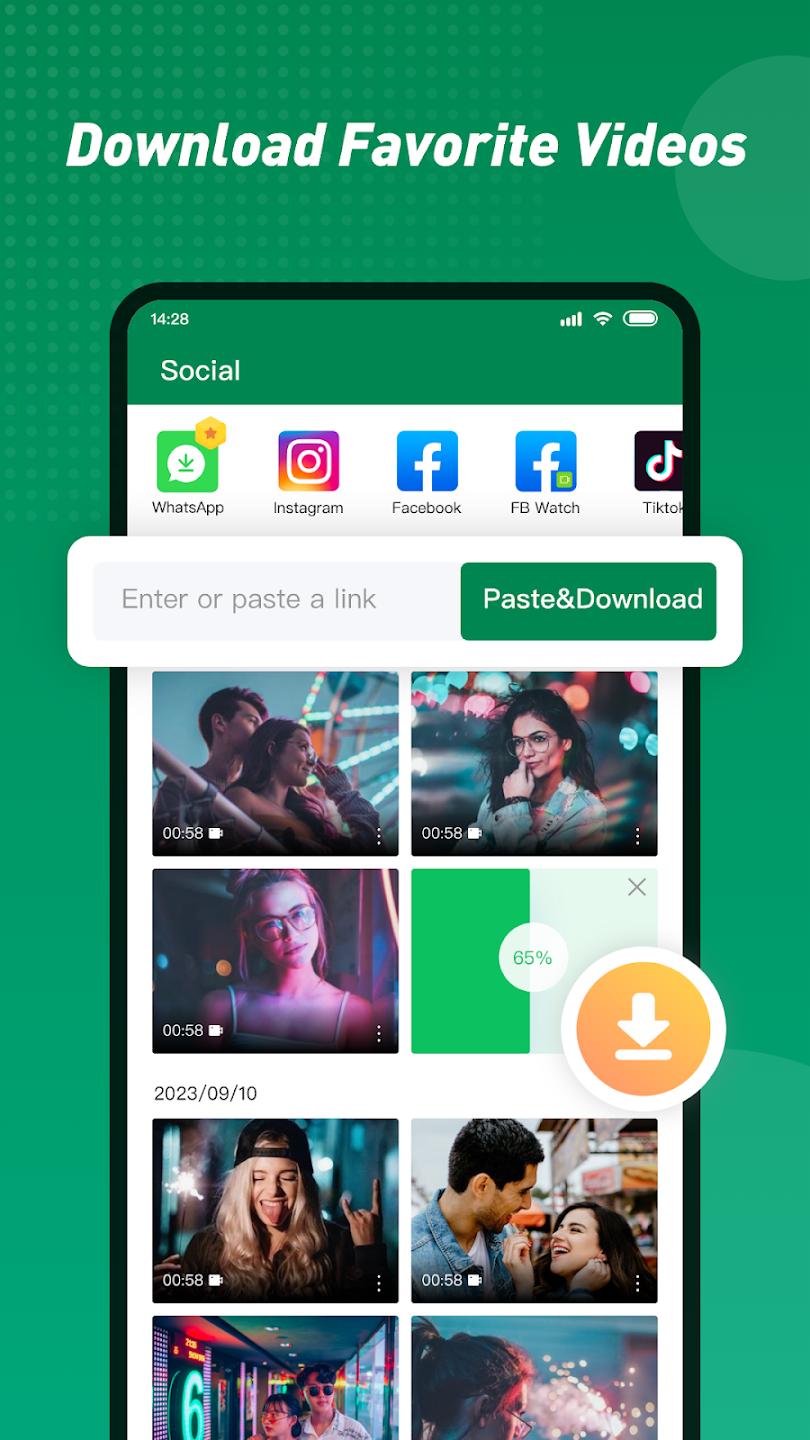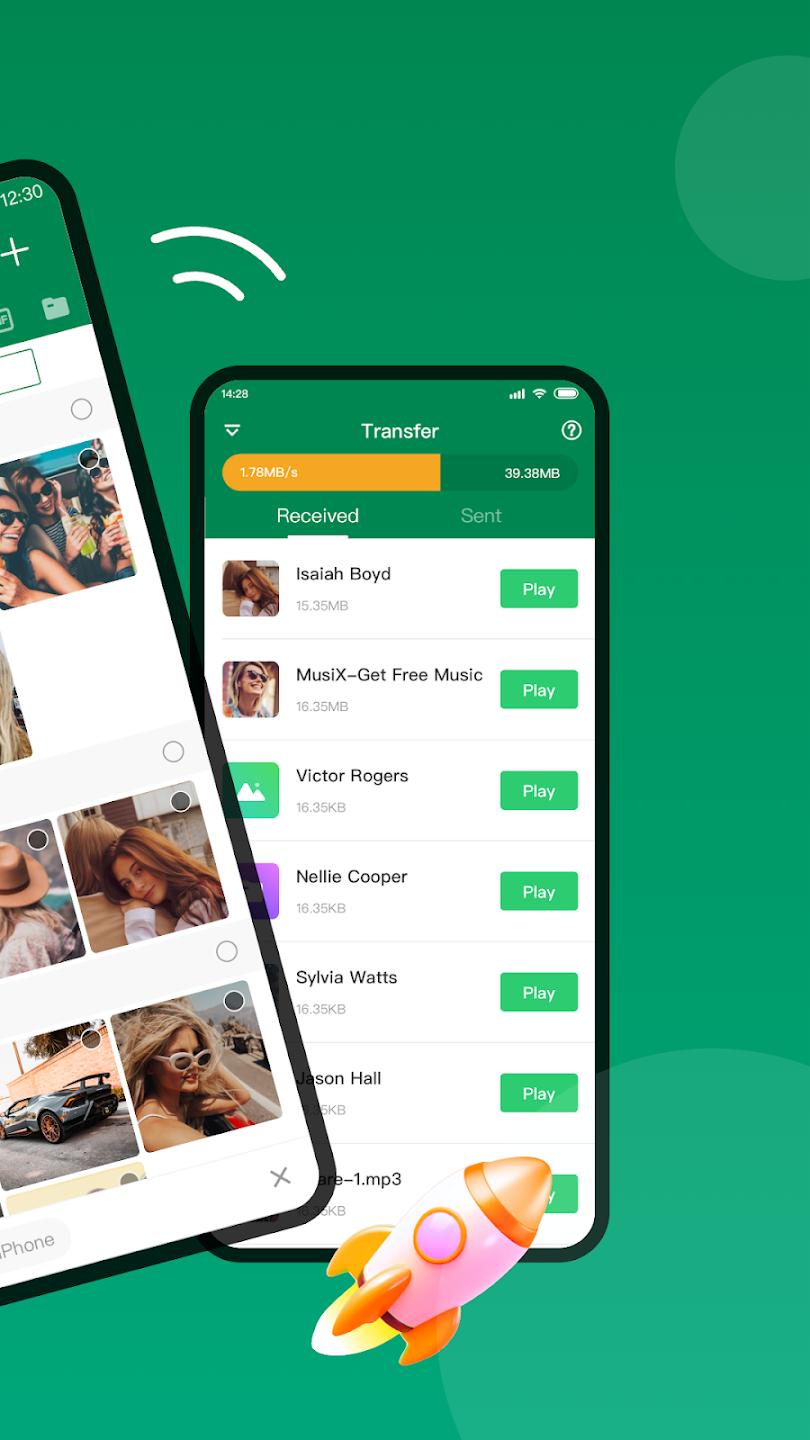Introduction:
Xender - Share Music Transfer is your ultimate file-sharing solution for Android, designed for users seeking a fast, secure, and intuitive way to transfer data. Whether you are sharing music, images, videos, or apps, Xender leverages NFC technology to provide transfer speeds up to 200 times faster than traditional Bluetooth, making it a game-changer in the world of file sharing.Main Features:
- Lightning-Fast Transfers: Utilize NFC technology for unprecedented transfer speeds exceeding 10 Mb/s.
- Versatile File Sharing: Easily transfer a wide range of files including contacts, documents, images, videos, and applications.
- Smart Switch Feature: Seamlessly copy all your internal data from an old device to a new Android smartphone in no time.
- Cross-Device Compatibility: Enjoy hassle-free document sharing with the web version for PC without relying on the Internet.
- No Internet Required: Transfer files without the need for Wi-Fi, data, or physical cables.
Customization:
While Xender focuses on speed and security, users can personalize their sharing experience via settings that allow them to manage transfer groups and notifications, ensuring complete control over their file-sharing activities.Modes/Functionality:
- Group Transfers: Create a transfer group to securely share files with nearby devices.
- Instant File Sharing: Activate transfers simply by bringing devices within close proximity.
Pros and Cons:
Pros:
- Exceptional transfer speeds thanks to NFC technology.
- Wide range of file types supported for sharing.
- User-friendly interface that simplifies the transfer process.
- Seamless data migration between devices, ideal for upgrading phones.
- No reliance on Internet or external tools for functionality.
Cons:
- NFC technology may not be available on all devices.
- Limited sharing options if physical proximity is not maintained.
Frequent questions
Which is better: Xender - Share Music Transfer or SHAREit?
Both Xender - Share Music Transfer and SHAREit offer similar features. Neither is better than the other. They're just two apps, both of which transfer files at very high speeds.
Why is Xender - Share Music Transfer running slowly?
One of the most common reasons why Xender - Share Music Transfer might be running slowly is because there are lots of WiFi networks nearby. This can interfere with transfers, especially if one of your Android devices is old.
Can I use Xender - Share Music Transfer on a computer?
Yes, Xender - Share Music Transfer lets you transfer all kinds of documents and files to computers with the web version that's available on its official page. To do so, just scan the QR code that appears on the website, then follow the steps.
Where can I download Xender - Share Music Transfer?
You can download the Xender - Share Music Transfer APK from its official website. You can also download the APK from app stores like freedown, APKMirror, or even Google Play.
Discover more apps
3D battle simulator with customizable weapons, armor, and epic fights.
Speak Pal offers a unique platform for refining spoken English through a virtual conversation club, connecting users with language partners for supportive, ad-free learning experiences.
Wooden Block Adventure offers a serene, modern puzzle experience with classic sudoku elements, engaging challenges, and captivating graphics, all without a timer or internet requirement.
Cool R Launcher offers a modern, customizable home screen for Android devices, enhancing usability with themes, gestures, privacy features, and continuous updates for an engaging user experience.
pTron Fit++ is a fitness-focused app that syncs smartwatch data, customizes settings, and helps monitor health goals with an intuitive user interface.
Thrilling SUV racing game with customizable vehicles and intense challenges.
Create golems in your preferred sandbox game.
Flower Games - BubblePop is a vibrant match-3 bubble shooter featuring colorful gardens, over 6000 levels, power-ups, and social connectivity for an engaging floral adventure.